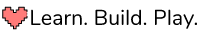Roblox On-demand Free Course
Create Games for Roblox
Create a Roblox game, without any prior coding experience. Free!
A lot of people want to create video games for Roblox but they feel intimidated because they don’t know where to start. That’s why I created this course. I take you step by step from creating a Roblox account, to writing your first script, all the way to creating checkpoints and saving player data. Along the way I explain the code we’re writing so you don’t feel left wondering what is going on. Check out the video for more information on the course.
Your First Roblox Game
A 13 Obstacle Obby
By creating an Obby (that’s an obstacle course for those not familiar with Roblox terms) you’ll become familiar with LUA Scripting and Roblox Studio. At the end of the course you’ll be able to play your game with friends, family, and everyone online. You’ll also have the foundational skills to start creating your next game, the one you’ve been dreaming of making.
Key Learning Objectives
- Become Familiar with LUA Scripting
- Learn Scripting Fundamentals (e.g. Loops, If/Else, etc.)
- Gain Experience Modeling in Roblox Studio
- Create a Leaderboard
- Save Player Data
The Course
Create 13 Obstacles
In this Obby (Roblox term for Obstacle Crouse) you’ll create 13 different obstacles, each one teaching you something new.
21 Video Tutorials
Each obstacle and topic covered is broken down into its own video for easy course navigation.
2.5 Hours of Video
The current course, from creating your Roblox account to publishing your game, is around 2 hours 34 minutes.
On-Demand Instruction
The course is self-paced so you can learn when it’s convenient to you.
Lua Scripting
Code in Roblox is written in Lua and throughout this course you’ll be able to write and understand Lua scripting.
Coding Fundamentals
You’ll learn the basic concepts of programming like loops, if statements, variables, functions, and much more.
Clean Course Layout
Each lesson in the course is presented in a clean and minimal layout, allowing for unobstructed learning.
Control the video
Have a second monitor and want to watch the video full screen? No problem. Want to adjust the playback speed faster (up to 2x) or slower (down to 0.5x)? Yup, you can do that.
Easy Course Navigation
All the lessons for the course can easily be found on the left side of the course page. Simply click on any lesson to navigate to that page. Don’t want to see the lessons? You can collapse that menu to dedicate your full screen to the course video
Coure Layout
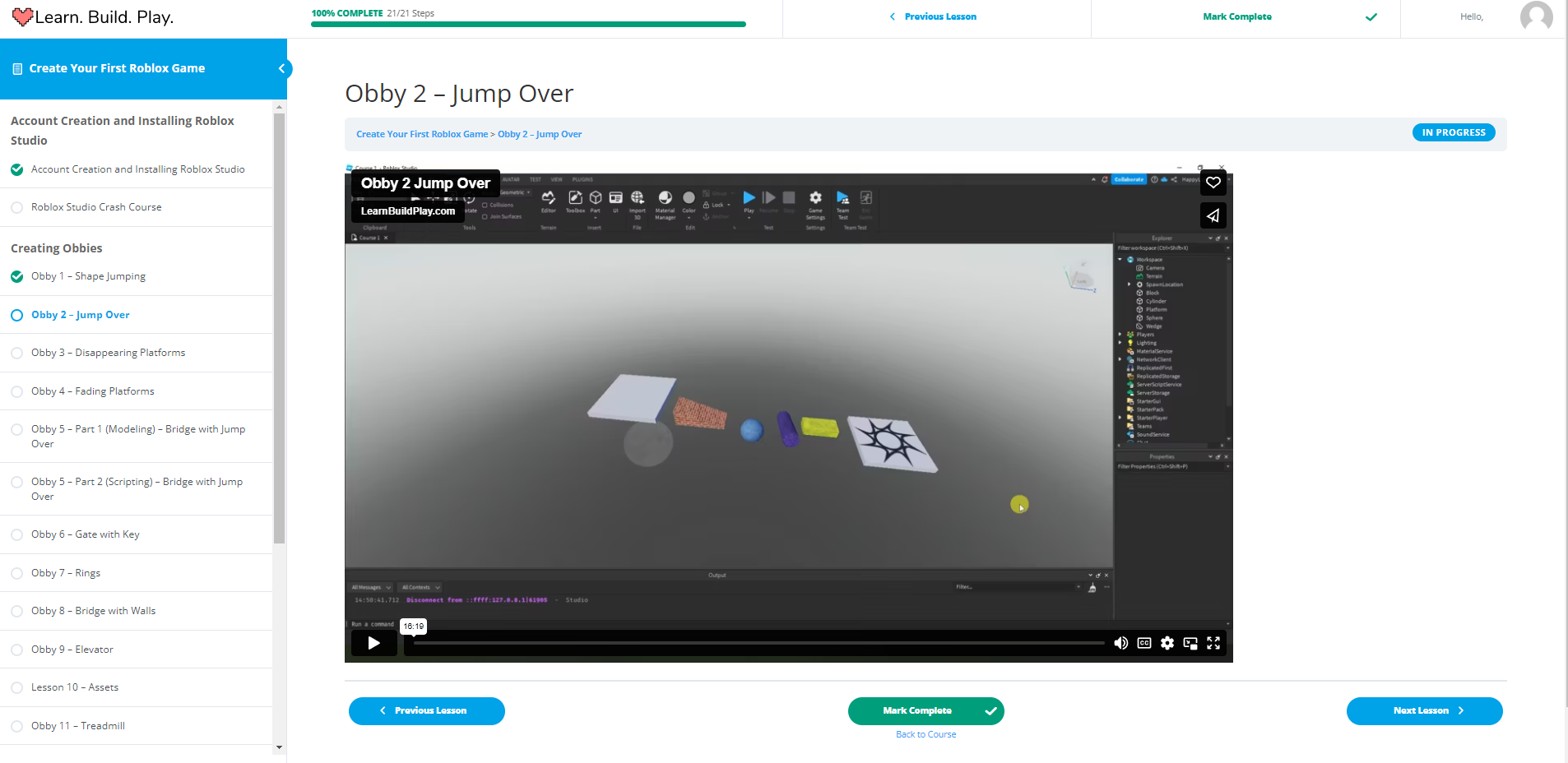
Ready to Get Started?
Start your journey to making games on Roblox today, for free! No credit card or payment information is needed. Simply create a free account, visit the course page, and select enroll. That’s it! You’ll immediately have access to the full course and can start watching the videos for each lesson. No restrictions, ever!