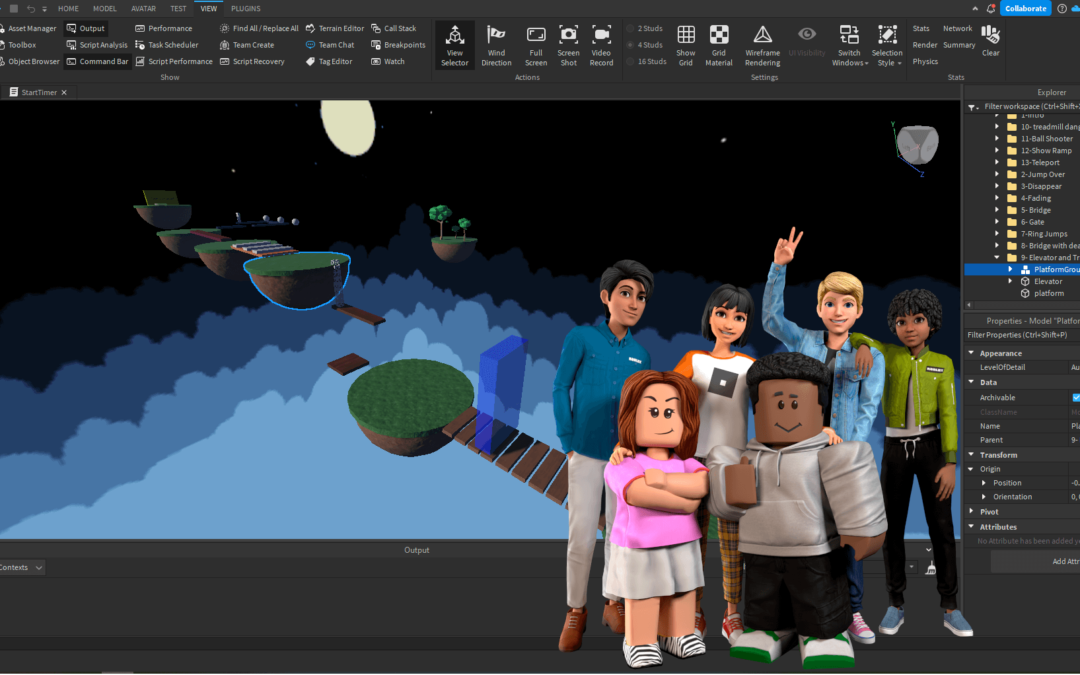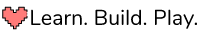Course Description
This free course will teach you how to create games on Roblox using Roblox Studio.
The course is easy to follow with step-by-step instructions and is suitable for someone who has no previous coding experience.
Each lesson builds upon the previous one so you are reinforcing what you have already learned while also expanding your skills. In a lesson, you may learn a new skill related to Lua scripting, creating models, or game development.
By the end of this course, you will have the foundational skills needed to create games on Roblox.
If you’re still deciding if you want to learn how to make games in Roblox, check out our ten reasons why we like Roblox for game development.
Creating a Roblox Game: Awesome Obby
In this course, we build an Obby (obstacle course) that features 13 different obstacles the player needs to complete to reach the end. Each obstacle is unique giving the player variety while also teaching you something new.
The game will have a leaderboard feature to provide an incentive for your player to run the course again.
Once the player starts the course a timer starts and doesn’t stop until they cross the finish line. We save the player’s fastest time so they can keep running your course trying to finish it as fast as they can.
What game would be complete without some nice background music? We teach you how to find free music assets from Roblox and add them directly to your game.
Obby Game Playthrough
Here is a 2-minute playthrough of the Roblox game we are going to make during this course.
Publish Your Roblox Game
At the end of this course, you will publish your first game. You can choose to publish it so only your friends can join you or you can publish it to the world. Either way, this will be the start of your game development journey.
Some of the Topics Covered in the Course
- Leaderboards
- Saving Data
- Tween Service
- Touch Events
- In-game Buttons
- Start/End Timers
- Checkpoints
- Assets
- Publishing
- Skybox
- Modeling in Roblox Studio
- Sound and Background Music
- Truss (e.g. Ladder!)
- Teleporting Player
- Velocity
- Collision
- Transparency
- LUA Scripting
- Variables
- Functions
- If Statements
- Loops (do while, for)
- Debounce
- Boolean
- Clone
- Destroy
- CFrame
- Vector3
Beginner Course
- 21 Video Tutorials
- 2.5 Hours of Video
- Create 13 Obstacles
- Step-by-step instructions
- Self-paced
- Roblox Studio
- Lua Scripting
- 3D Modeling
- Leaderboards
- Data Saves
- And so much more!