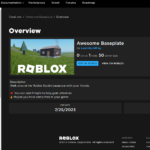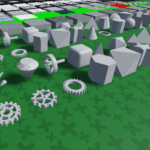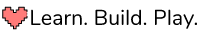What is Roblox?
Before I tell you why you should be making games on Roblox I want to make sure you know what Roblox is. Roblox is not a game, Roblox is a platform where as a user you can find a large variety of games to play. In this sense, I think a good comparison is Steam with some notable exceptions. In Roblox, almost all games are free to join. So if you see something you like, go ahead and try it out. Another notable difference is in Roblox you have an Avatar (e.g. your character) that you join the games with.
Benefits of Making Games on Roblox
1. Learn One Program: Roblox Studio
To make games on Roblox you use a free program called Roblox Studio. This program is officially developed and maintained specifically to create games for Roblox. You can download it directly from Roblox using their Roblox Create site.
The reason why Roblox Studio is so great, besides it is easy to learn, is that it’s the only, yes I said only, tool that you need to master to create games on Roblox. Roblox Studio allows you to create your game world, add scripts to allow players to interact with that world, and even allows you to create your own models and animations. Of course, you can use third-party modeling tools and import those into Roblox if you want, but you don’t need to.
2. Learn One Language: Coding in Roblox with Lua
Roblox Lua is the programming language that Roblox uses. All coding in Roblox Studio will be written in Roblox Lua script so you only need to learn this one programming language and you’ll be on your way to making amazing games. The good news is that Lua is easy to learn and I’ve read that kids as young as 9 years old are able to pick up the basics. Lua is easy to read and picking up the basics is easy. You can try our 100% free course (no credit card needed, just create an account to track your course progress) that will teach you how to create your first Roblox game.
3. Roblox has Free Music and Sound Assets
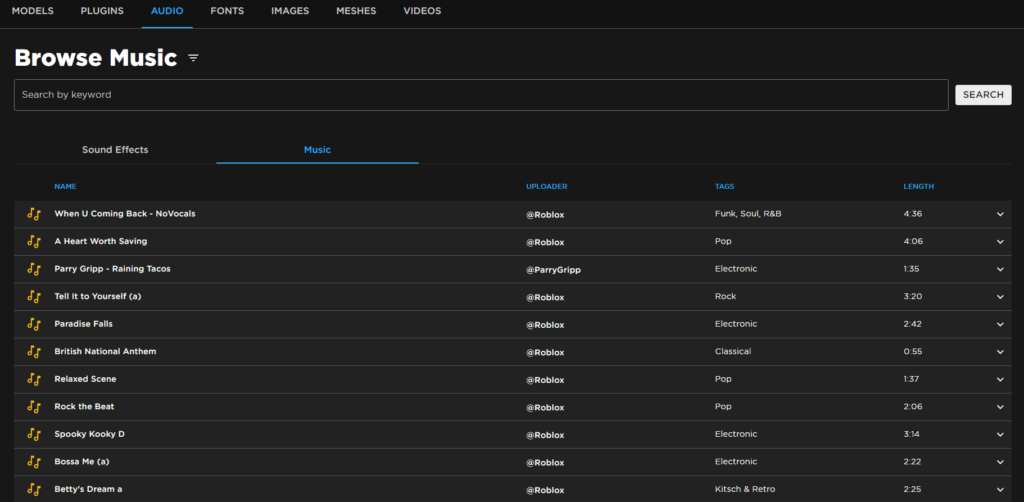
Roblox Studio is a one-stop-shop. Every game needs some music or sounds and of course, Roblox gives you access to tons of them, for free! You can view these in the web browser by going to the Roblox Create Music area or directly within Roblox Studio in the Toolbox – Audio area. You simply type in some keywords describing the music you want and then sample the tracks. Adding these audio files into your game is easy but that’s for another discussion. One of the last lessons in our free course, create your first Roblox game, does show how to find music and add background music to your game.
4. Roblox has Free Assets
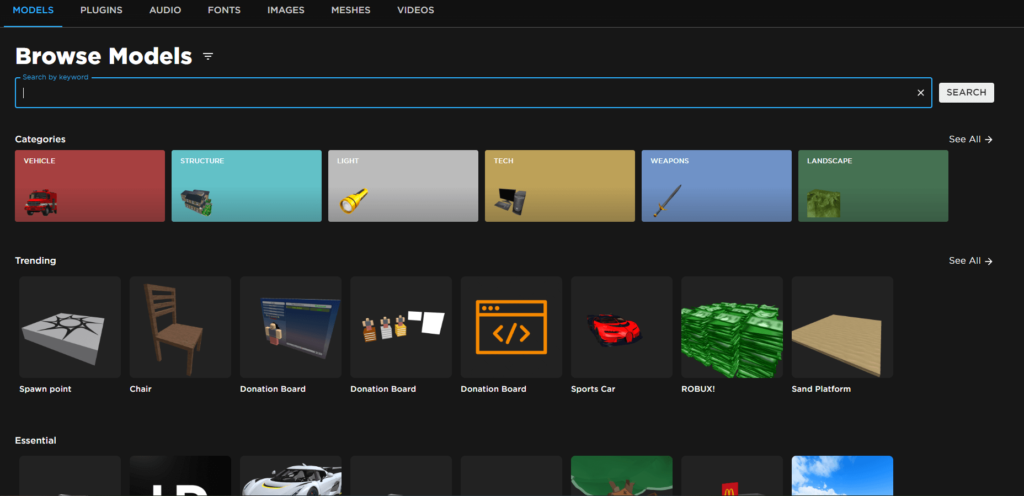
Roblox and Roblox Studio also allow you to search and add free models directly to your game. This is so helpful when you’re first starting out building games because it’s hard to not just learn how to write Lua script in Roblox Studio but also learn how to create your own models. Luckily, you can grab some free models directly from the store and drop them to your game with one click. Need a tree? No problem! Need a table? Drop it right in!
There are also things called “asset packs” where you can find a large group of models. For instance, maybe you want an asset pack for landscape. There are plenty of packs with multiple trees, grasses, and flowers that are all the same style so your game looks cohesive. Interested in building a cave? There are cave asset packs. Castle? Of course! All you need to do is focus on learning Roblox Studio and you can just use free models in your game to make it look great quickly.
Here is a list of the best Roblox asset packs for new developers.
I will add two points to assets. (1) Anyone can upload assets and some people aren’t very nice. Bad assets with malicious scripts can be harmful to your game so please take the time to learn about assets. (2) Some creators want credit for their work, and rightfully so. All you need to do is read descriptions of items you like to determine whether they are “free for all!” or “free if you include my name somewhere”. This is mostly if you are trying to monetize your game, if you’re just learning and keeping the game to yourself use anything!
Note: Lesson 10 in our course create your first Roblox game goes into detail on how to use assets safely.
5. Lots of Roblox Studio Resources
Roblox and Roblox Studio are not new, Roblox was released back in 2006. What this means for you is there is an entire internet full of helpful resources to teach you exactly how to use Roblox Studio and write Roblox Lua script. Obviously, I’d love for you to try my free course but don’t worry if you’re not interested in that there are still plenty of options.
Roblox is a great place to start. You can go to the Roblox Create area and either look at documentation or if you’re new to programming and Roblox Studio try the Introduction to Roblox Studio. If you don’t like to read then head on over to YouTube as there are many different channels dedicated to learning Roblox Studio and Roblox Lua.
I started out learning directly from Roblox and YouTube but I found neither told me the full story of how to go from knowing nothing to publishing a game that was more than just one or two jumps. That’s why I created this website and my course create your first Roblox game to teach exactly that. Whatever you chose though, you’ll be in good hands.
6. Roblox Monetization

Roblox has monetization options built in directly to the platform so once you learn how to make a game and start publishing fun games people want to play, you can work on monetizing them. I pulled this chart from the 2022 Investors Day. It’s showing, from left to right, that the 10th highest earning developer on Roblox earned $6 million dollars in 2022. Next, the developer that ranked #100 earned $735,000 and the developer that earned the #1,000th most earned $32,500.
Now I’m not showing this because I think you’ll earn millions but I think it is realistic to believe that if you worked on your development skills, enjoy it, and continue to pursue it, there is a chance you could be the #1,000’s developer or around there earning $30,000 a year. And as you continue developing you’ll continue to get better and can work on building a great community and earning more. The bottom line, Roblox has already found multiple ways to allow creators to monetize within their games.
7. Roblox User Growth
Roblox has 66 million daily active users and over 200 million Monthly Active Users (MAU) (source) which is huge! This means that the users are already on the Roblox platform, all you need to do is learn Roblox Studio and Lua scripting then start making a great game and a great community.
8. Roblox Handles Publishing
Publishing your game in Roblox Studio takes about 10 seconds. Simply open the setting, select publish, and then your game is on the Roblox platform for anyone to see. You should make sure your game has an image, a good description, and the game page looks great but the act of publishing is extremely easy. You can also keep it accessible to friends only if you want to show your friends but not the whole world. If you want to unpublish it then the steps are just as simple, open the setting and select private and now your game is gone from the public view.
9. Roblox Handles Networking
Similar to publishing, Roblox handles networking. Again, this is a huge win for you as a developer. Normally if you wanted your game to be multiplayer you’d have to learn a lot about networking like connecting players to games which seems so simple but takes a lot of learning to implement. Even if you did learn that would it be optimized? Probably not. Roblox takes care of all of this and any game you create can instantly be published and users can join you. They handle the servers, scaling those servers, and performance, all of that is taken care of so all you need to learn is Roblox Studio and Lua scripting. Let Roblox handle the rest.
10. Roblox Studio has Great Features
Lastly, Roblox Studio offers many unique features. While I’ve already told you about many of them there is one more I wanted to highlight and that is localization. I told you earlier that Roblox has millions of active users but those are all over the world. If you’re creating your game in English you can now set it up to be auto-translated into a number of languages with a few clicks. This opens up your audience and player base tremendously and you didn’t have to pay for a translator or spend countless hours and resources to make it happen, Roblox handles all that for you. Now there are some limitations like text length and others but you can check out the localization documentation and determine if you want to plan for your game to be published in multiple countries or not.

 Learn Roblox Studio
Learn Roblox Studio