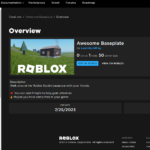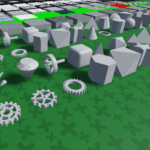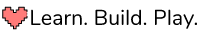Roblox asset packs are amazing tools for new developers. We are going to list out some of the best asset packs and why we like them so much. Everyone who is starting to learn to make games in Roblox Studio should use asset packs. Let’s dive in to see why we recommend them so much.
What Are Assets?
When we talk about Roblox assets we are talking about items you can find from the Roblox Toolbox and the Roblox Marketplace. These could include models, plugins, audio, images, meshes, video, or fonts. It’s really any item that you can add to your game.
For this article, since we’re focused on asset packs, we are just focusing on models. Models can be any number of things. From vehicles to buildings, vegetation to furniture, or even weapons, all of those can be different types of models in Roblox.
What Are Roblox Asset Packs?
Now that we know what assets are it may be easy to guess what asset packs are. Asset packs are groups of assets that you can easily add to your game with a click of a button.
Using asset packs can save you a lot of time. Instead of searching for ten individual items you can get them all with one click. When finding items one at a time you also might find it hard to get items that look similar in design. This is another benefit of using asset packs, they are usually created by the same person.
Asset packs are usually grouped by a similar theme.
One type of asset pack might revolve around muscle cars. Another might revolve around jungle plants and trees.
Some asset packs are used for world-building. They mostly contain shapes that would be hard to make directly in Roblox Studio. While you can make almost anything in Studio sometimes it would take a lot of parts which can have negative performance impacts on your game.
In this article, we’ll cover a lot of different types of asset packs.
Finding Roblox Asset Packs
You can find asset packs through the Roblox Marketplace which is integrated directly into Roblox Studio through the Roblox Toolbox. If you’re not familiar with Roblox Toolbox you can check out our full guide.
Open Toolbox
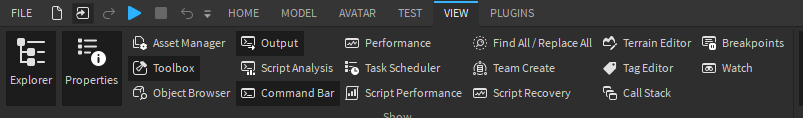
To find Robloxasset packs you need to be in Roblox Studio then go to the View tab and then select Toolbox. The Toolbox should open up on the left side of Studio.
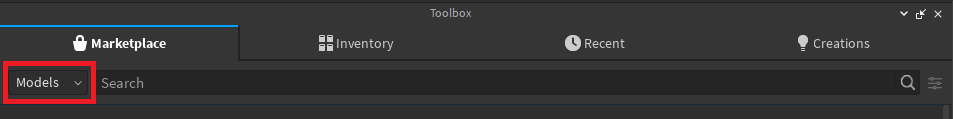
By default, the Marketplace tab will be selected and the Models option will be selected in the dropdown to the left of the search bar.
Search For Asset Packs
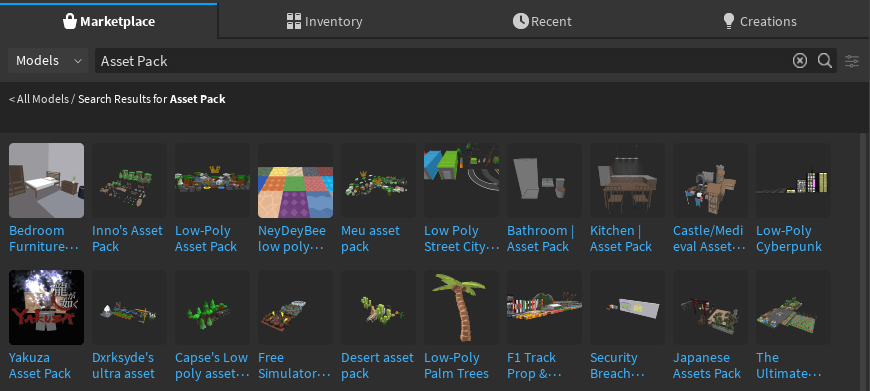
With the toolbox open it’s time to search for asset packs. If you’re new to the marketplace and to asset packs then you should just type in “asset pack” and see what appears.
Using the image above as an example, I would never have thought about searching for a “Japanese Assets Pack” but I’m glad I found it.
Searching through asset packs can give you inspiration in your development journey. It can also show you how other developers built something and the different art styles out there.
As a new developer it’s good to explore what others are doing as you work on figuring out your own personal style.
One word of caution is that assets can contain scripts. If you’re unfamiliar with how scripts work or how bad scripts can cause harm to your game I suggest reading our guide on how to safely use the Roblox Toolbox.
Texture Packs
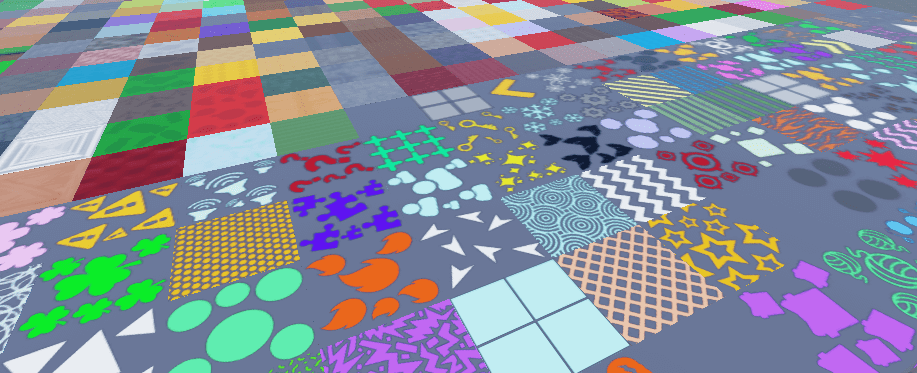
When I first learned about asset packs I was already a few weeks into learning Roblox Studio. I just happened to be watching a developer on YouTube and they pulled up this texture pack and I couldn’t believe it. That was a major breakthrough for me. Now I could make beautiful games much easier.
This Texture Pack by FlameDevRBX offers a lot of great decals. Choose anyone that you like and you can simply copy and paste it directly to a part or a meshPart.
Whether you are looking for something for the ground like grass, sand, lava, or cobblestone this texture pack probably has you covered. It also has styles for roofs, walls, water, and a number of different symbols and designs for you to explore.
Keep in mind that since all of these are decals you have the ability to change the StudsPerTileU and StudsPerTileV. This can dramatically change the texture and allows you to be creative.
If you aren’t sure how changing the studs works then just play around with the properties of the textures. You’ll pick it up quickly.
Try adding some of these decals to the meshParts from the world-building asset pack mentioned in the next section. You can come up with some really neat stuff.
Asset Packs For World Building
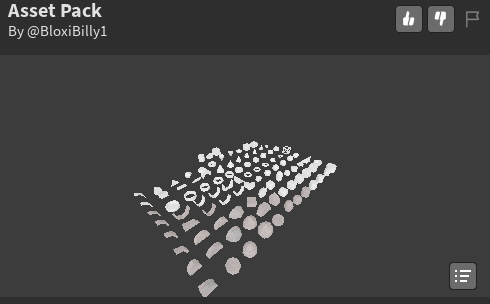
Let me start by saying I’m not sure who the original creator of this asset pack actually is. The creator of the link I provided even says in the description it is not theirs. So if someone knows and messages me with the official marketplace link I’ll be happy to update.
Alright, now let’s dive into the asset pack. I think this is also a very useful asset pack for new developers. You are able to use shapes in your game that are not easily achieved directly through Roblox Studio.
Although it is possible to create a lot of different shapes in Roblox Studio it’s not always optimal from a performance standpoint. To create some of these assets it would be best to create these in a third-party tool like Blender. This isn’t the article to get into the why behind this statement.
Luckily, you can use asset packs like this one instead of needing to spend time learning another tool like Blender.
That’s exactly why I think new developers should be using both texture and asset packs. Because they can spend more time learning Lua scripting than being distracted trying to make models and shapes for their game. Unless, of course, you want to be a 3D modeler!
Synty Asset Packs

The asset packs released by Synty for Roblox Studio are on an epic scale. Honestly, this is probably overwhelming for new developers. With that said, I still wanted to share these with you because they are so awesome.
These were released back in 2021 to the community, for free. Another one of the many reasons I like Roblox and think more people should create games for the platform.
- Synty Nature Pack
- Synty City Pack
- Synty Dungeon Pack: Weapons & Props
- Synty Dungeon Pack: Basement & Goblin Camp
- Synty Dungeon Pack: Cave & Castle Interiors
- Synty Dungeon Pack: Skeletons & Bones
When you have a chance you really should check out some of these packs. As mentioned, you may be a bit overwhelmed. These are very high-quality assets that could help you build a truly amazing game.
You can also check out another post from the Roblox dev team when they released other endorsed asset packs. Although these are not from Syntry I wanted to make you aware of them as they might be helpful for your game.
Nature Asset Packs
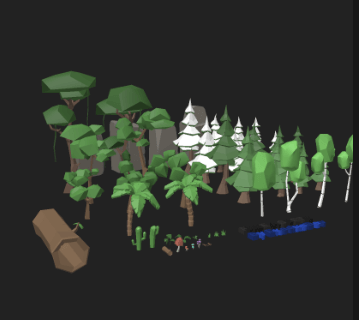
While the Synty Nature Pack is more realistic, this Roblox asset pack provides low poly assets. There are tons of low poly asset packs so please continue to look for one that suits the game you want to build.
This one provides a few different types of trees and some are even snow-covered which is fun. You also have some rocks, a large log you can run through, and some smaller vegetation. Overall I really like this pack and have used it in one of my games.
It’s also worth mentioning that you can always edit asset packs, especially nature-focused ones. There are times when you check the model in the Workspace and it’s a group of models. This is especially true for models like trees.
When you come across this you can make small edits to the model by copying some of the branches and foliage to make the tree larger. You could also remove some to make it a bare tree. These small tweaks can create new models for you that look and feel similar in design to the others.
Weapon Asset Packs

Roblox asset packs are always best when they come directly from Roblox. While there are lots of great packs out there I wanted to mention that Roblox has published weapon kits for your games. The great thing about these kits is all the weapons are fully functional.
As usual, when adding models with scripts you always want to stay safe. Since this asset pack comes directly from Roblox there is no concern with the scripts.
The asset pack shown here is their crossbow pack. They are fully functioning crossbows so you can immediately add them into your game and start firing.
If you add these to your game you should take a moment to look at the scripting that goes into making these work. It can provide you with insight into how Roblox structures their code. You will also see the work that goes into making something seemingly simple work.
Car Asset Packs

Roblox treated the community to a nice car asset pack back in 2021. The one shown here is a Sedan asset pack but they also released a Truck asset pack.
I actually really enjoy this pack and think it’s great for anyone who wants cars in their game.
When you walk up to a car a nice user interface appears showing that a player must press “E” to enter the car. There is a door animation when you enter the car which is a nice touch.
Once in the car, you can see a speedometer on your screen. The cars accelerate quickly, they go faster when you are going in a straight line, they handle great, and they stop fast too. They really are perfect cars.
If you are interested in cars for your game then you really should check out these as a starting point.
NPC Asset Packs

To bring your game to life you may need some Non Player Characters (NPCs). So why not look at NPC asset packs?
The noob NPC’s BIG pack by MikolajKup has a positive 87% community rating with over 500 votes and 226 favorites.
Please note this does contain scripts and I have not looked through and verified them all. For this pack, I’m simply relying on the community to ensure this is safe.
The scripts in this one seem to make the NPCs move and jump around. They seem very unpredictable but that could be very fun in the right game world.
Other asset packs might just have NPCs standing and waving or dancing.
There are lots of NPC packs out there. Keep looking around until you find a pack that goes with the theme you’re building. With some trial and error, you can also take the animations from one NPC and add them to another one that looks more appropriate for your game.
Best Roblox Asset Packs For New Developers
My hope is after reading this you see the value in using Roblox asset packs for new developers. I think you’ll also agree that some of the packs we outlined here are definitely some of the best out there.
I hope these asset packs help you on your game development journey and I look forward to seeing what you make. Once you publish your game, check out our guide on how to get players to join your game and ideas to keep them coming back.
If you’re new to developing games on Roblox you might want to check out our free course on creating games for Roblox. We take you step-by-step through the entire game creation process and by the end you’ll publish your first Roblox game. The course covers everything from installing Roblox Studio, to writing lots of Lua Scripts, creating models in Roblox Studio, saving player data, and publishing. It’s one of the best courses for new developers.
If you’re still not sure if you want to create games for Roblox then check out our article on why you should be making games for Roblox.
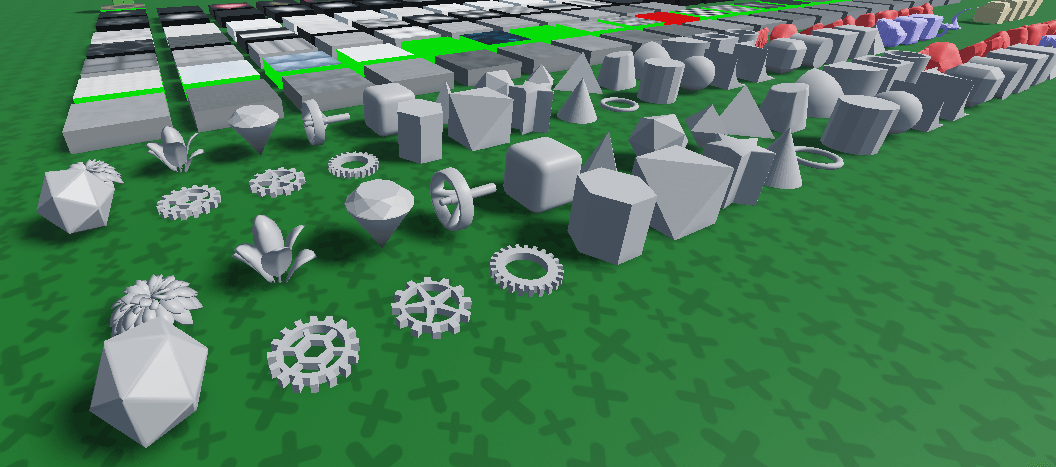
 Learn Roblox Studio
Learn Roblox Studio